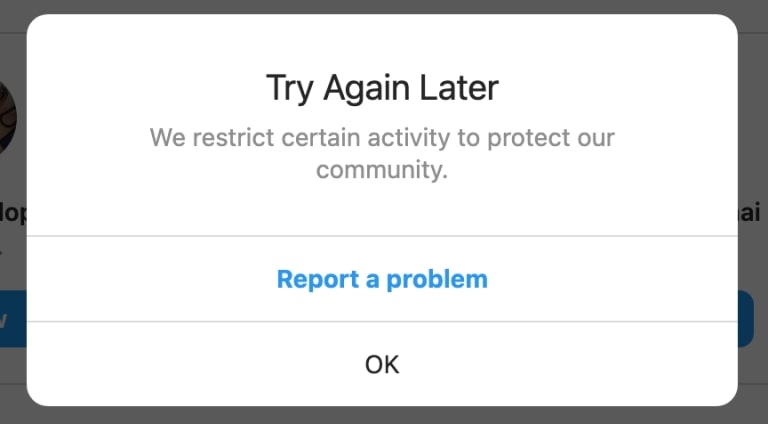With more than two billion users as of 2022, Instagram is one of the most popular social media platforms. Thanks to its visual nature, Instagram is the best platform to explore and enjoy creative inspiration, style, and entertaining posts.
But as you post your favorite quotes, an attractive picture of yourself, or a reel showing snaps from your previous vacation, you might receive an annoying error.
“We restrict certain activity to protect our community. Tell us if you think that we’ve made a mistake.”
What does this annoying error mean? And what can you do about it?
This blog post will explain in detail the meaning of this error, why you might see it when trying to publish content on your Instagram profile, and what to do about it. So, let’s dive in.
We Restrict Certain Activity to Protect Our Community: What Does It Mean?
With billions of daily active users on Instagram, this platform has a clear set of community rules that govern the publishing and sharing of content. As part of META, Instagram has a responsibility towards its users and will detect any suspicious activity and try to stop it.
Instagram vows to keep the platform a safe haven for inspiration and creativity. People from all walks of life, regardless of culture, race, religion, ethnicity, age, or belief, are welcome to enjoy the platform.
Why Am I Seeing This Message?
So, what does this message mean for you?
It means that your account has been temporarily blocked. You won’t be able to like, follow, unfollow, comment, or share any content.
Sometimes, Instagram will send you this message if they think you’re a bot and you’re posting spam messages or content. This error message can be a test because if you’re human, you’ll stop what you’re doing to contact the platform. However, a bot will continue to do the same action.
Posting or sharing restricted content might trigger this error message. Here are some examples of restricted content.
- Sharing or publishing content you aren’t allowed to share due to intellectual property rights. If you copied content and tried to share it, you might receive this error message.
- Sharing any content that involves impersonating another person.
- Creating spam content that generates likes or followers unnaturally can be why you’re seeing an error message.
- Explicit nudity content is banned on this family-friendly platform. Instagram users can be as young as 13 years old, so content that shows sexual intercourse, nudity, and close-ups of naked body parts is banned.
- Content that praises crimes or terrorism is banned, which might be why you see this error message when you publish new content. You might also have your whole account suspended.
- Posting content that shows naked or partially naked children can be problematic for safety purposes. Although people publish this content with good intentions, it might fall into the wrong hands.
- Attempting to offer sexual services and sell drugs or alcohol between private individuals might trigger this error message. Moreover, if you try to trade or gift non-medical drugs, you might also see this message, although these activities might be allowed if you have a brick-and-mortar store.
I haven’t Violeted Any Rules. Why Am I Seeing This Error Message?
Mistakes happen, and you might see this error message even though you haven’t broken any Instagram community rules. Bots generate and send these messages, so there might be some mistakes.
This is why Instagram urges you to contact the platform if you think they’ve made a mistake.
How to Fix This Error?
Seeing this error message is highly frustrating because you can’t use your account the way you’d like to. Luckily, there are several things to do to restore your account.
Complete Your Profile
You might be facing this problem because you’ve just created your account. Without providing your personal information and verifying your identity, you’ll probably receive similar messages until you complete your profile.
Use a New Device to Reset Your Password
If Instagram believes that there’s suspicious activity on your account, you can use a new device or browser to try to log in. Press “Forgot Passowrd” and follow all the password restoration steps.
Since Instagram doesn’t recognize this device or browser, it won’t suspect you’re a bot.
Prove that You’re Human
Your account might be temporarily blocked because you’ve failed to prove you’re human. First, you need to verify your phone number and email and enable two-factor authentication.
You can also link your Facebook account and then reset the password.
Remove Apps and Links
If you’ve linked third-party apps or added a specific link to your bio, this might be the reason why your account is blocked. Instagram allows adding links to your profile, but it might consider some links spammy.
Avoid Spammy Actions
You might be doing something wrong by repeating specific actions. These include posting the same comment several times or sending messages in bulk. Instagram is intolerant of spam, so it will block your account.
Contact Support
If nothing works out, you should contact Instagram’s support. A customer support representative might help you by asking for identity proof or other documents proving you aren’t a bot. They might also revise the action and realize they’ve made a mistake.
Instagram Might Be Down
You might receive this message because of a global problem on Instagram. You might receive this error message by mistake if the platform is down. You should just wait for the platform to operate normally, and you’ll no longer receive this message.
Wrap Up
Seeing an error message on your Instagram profile is definitely annoying and frustrating. You can’t follow, like, unfollow, send messages, or post any content.
You might receive this error message because of something wrong you’ve done, like breaking one of the community rules or acting like a bot that engages in spammy actions.
To fix this problem, you can use a new browser or device to reset your password. Make sure that you’ve completed your profile and remove any links or third-party apps that might be affecting your account. If nothing works, wait, as this might be a global error, or contact support to get this issue sorted out.