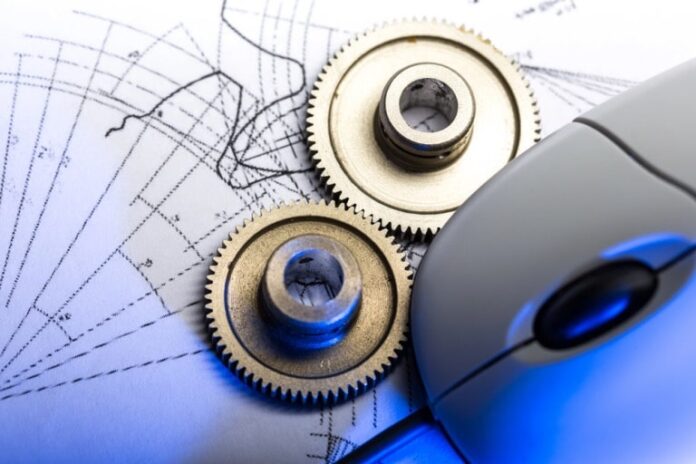Boosting productivity, efficiency, and all the other nouns and adjectives usually used to describe business performance is never straightforward. You have your team to contend with, who, like most normal human beings, tend to be overly resistant to change at the best of times, workflows that may need interrupting before they can be fixed, and a raft of other tasks large and small that must be identified and action planned in order to improve.
While improving these things can often seem like an uphill battle, technology is frequently able to smooth out even the most challenging of jobs, enabling those in charge of the turnaround task to put more of their focus on the things that need the human touch, and leaving the heavy lifting to the tech.
In this post, we are looking at how specific technology can help businesses of all stripes become more efficient and reduce the drag that can slow down operations and cause bottlenecks.
You First Need to Identify Where Things Are Going Wrong
Before putting the horse before the cart and investing in all manner of different solutions that will inevitably make your accountant very angry, you ought to spend enough time figuring out where things are going wrong and could do with improvising.
You can achieve this by performing a detailed audit of all the processes you believe might benefit from introducing new technology or other custom software solutions that you have designed to solve the issues. If you think that your entire organization might benefit from improved workflows, then you will have to extend the audit to cover all departments.
An adit will go over your editing processes and give you the information you will need to inform you of any decisions you make vis-a-vis software. To perform an audit, you should use the following steps:
- Define the scope: You must define the scope of your audit to ensure you don’t spend unnecessary time digging into departments that already function efficiently or miss anything by not covering enough ground. You should also set boundaries on the scope in terms of the start and finish times, as a full-scale audit can be disruptive to operations and your employees.
- Analyze current workflow: There are a few sub-steps involved here, but you are mostly checking for bottlenecks, redundancies, and issues with the quality of your outputs. If you uncover any glaring issues, you can add them to the list of actions you will have to take to improve.
- Identify any areas that require improvement: Once you have identified what needs fixing, you will need to come up with a game plan for implementing a remedy. This means prioritizing issues and addressing the most pressing first while leaving those issues that can wait until you have more time and resources to devote to them.
- Implement improvements: if you end up investing in updated technology and new software solutions, you will need to develop a plan to train your team on how to utilize it effectively and ensure that everything can be integrated minus any gremlins that can pop up during the integration phase.
Customize Software to Fit Processes
If you discover issues that cannot be fixed using ready-made solutions, you will end up going down the path of contacting a software developer to craft a custom solution. Although this can sometimes be costlier, you will guarantee that you will receive something that is based on your brief and that should slot right into any existing workflows without disrupting business performance.
The software you will need will vary based on the issues you uncover and how plausible it is to develop and introduce to your team. If you are unsure how to proceed and have never tendered for custom software before, you can create a shortlist of developers and set up initial consultations with them to discuss your project and what you want to get out of it.
Involve Team Members In Decision-Making
Regardless of how large or small your organization is, if you have employees who perform specific actions, you should include them in the discussion. This is especially vital if they are going to be the ones using any software you have developed.
It’s up to you how you go about eliciting suggestions from your team, but in most cases, it’s probably best to include them in the first stages, where you’re conducting an audit to figure out what’s causing your inefficiencies. You can also include them in your meetings so they can see what’s in store for them down the line and proffer any ideas that you might have missed from not being in the trenches, so to speak.
Implement Cloud Solutions for Better Collaboration Amount Team Members and Clients
If you are still using locally installed software on your company devices, you are missing a trick. While local installations offer some benefits in terms of cost, you are at a massive disadvantage when it comes to remote work and collaboration. The cloud opens up new worlds of collaborative work where you can update, inform, and discuss a range of topics, whether internally or with your clients who may not be able to visit you in the office.
Moreover, you can usually set permissions that only allow those with the relevant permission to interact and block those who shouldn’t be accessing specific data. Even if you go down the custom software route, you can usually ask your developer if they can implement APIs of particular cloud-based services you currently use.
Monitor Performance Metrics Regularly For Improvement (Or Degradation)
If you fail to monitor any solutions you have incorporated adequately, you could cause even more disruption when things go wrong. However, even if the solutions you have put in place are working seamlessly, without checking in on things, you will be unable to see what’s working and perhaps miss other opportunities that could benefit from updated software or other customized options.
The more effort you place into the task of finding inefficiency within your company, the more likely it is that you will uncover a raft of issues that plague its effectiveness in delivering to your customers. When you opt for custom solutions, you are able to ensure that they will slot into current workflows perfectly and enable you to see improvements from day one.