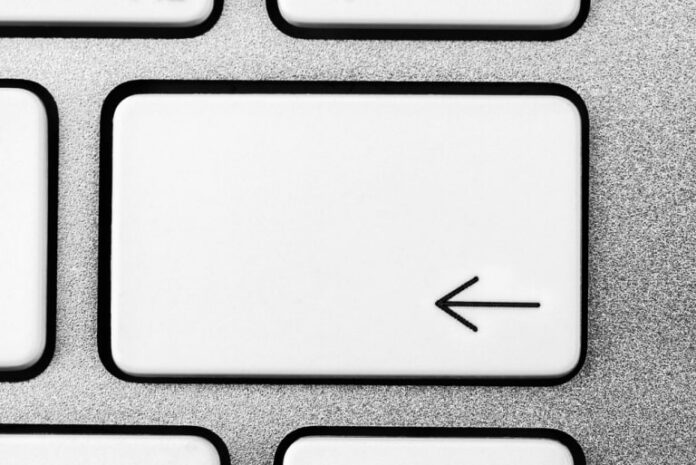When it comes to internet browsing, many of us simply open our browsers and start surfing without much thought.
However, the settings within your browser hold significant sway over your online experience, impacting everything from privacy and security to the ease and functionality of your internet usage.
This blog post will explore why these settings are minor adjustments and crucial elements that can enhance or impair your digital life.
The Impact on Privacy
Cookies are small files stored on your device by websites you visit, used to track your online activities and remember your preferences. Managing these through your browser settings is crucial for maintaining privacy.
Adjusting cookie settings can block third-party cookies, reduce tracking across different sites, and minimize data sharing with advertisers.
Additionally, incorporating ad blocking through your browser’s settings can enhance privacy by preventing unwanted ads and additional trackers from loading, offering a cleaner and more secure browsing experience.
Location services can make or break your privacy, depending on their use. Browsers with access to your location can deliver more personalized experiences, like localized weather updates or traffic news.
However, if these settings are unchecked, you might unknowingly share your location with sites and ads that don’t need it, potentially compromising your privacy. Adjusting these settings provides control over who can access this information and when.
Enhanced Security Features
Most modern browsers offer some form of safe browsing mode which helps protect users against phishing and malware.
Turning this feature on in your browser settings can significantly reduce the risk of encountering harmful websites, as it actively warns you about suspicious content or blocks access to known malicious sites.
Keeping your browser updated is vital for security. Updates often include patches for vulnerabilities that hackers could exploit.
By enabling automatic updates in your browser settings, you ensure that you’re always using the latest, most secure version of your browser without having to remember to check for and install updates manually.
Optimizing User Experience
Browser extensions allow you to add functionality to your browser, whether managing tabs, blocking ads, or integrating productivity tools.
You can manage these extensions through your browser settings, ensuring they’re up-to-date and disabling or removing any that you no longer use or might slow down your browser performance.
Some browsers allow you to adjust settings that enhance performance, such as controlling how much memory the browser uses or how it handles JavaScript and images.
Tweaking these settings can lead to faster browsing speeds and a smoother user experience, particularly on resource-intensive sites.
Conclusion
Understanding and configuring your browser settings can dramatically improve online privacy, security, and browsing experience.
It’s not just about convenience—it’s about taking proactive steps to safeguard and optimize your digital life.
By taking the time to familiarize yourself with these settings, you empower yourself with more control over your online interactions and protect your data from unwanted eyes.