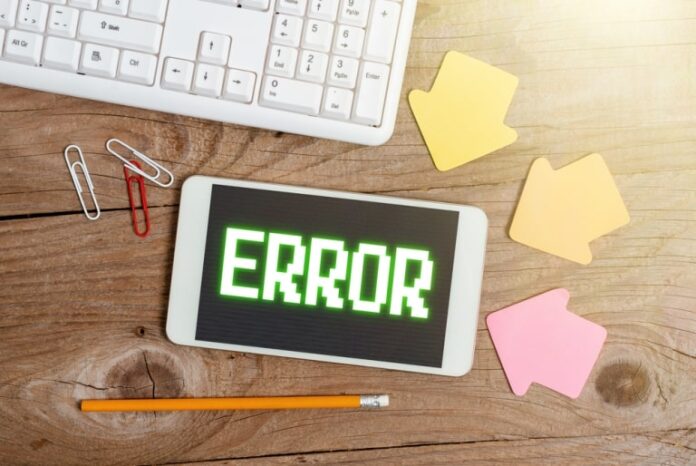Mobile development often sidelines app security, mostly due to intense time pressures faced by developers. This crucial aspect sadly doesn’t get the spotlight in project timelines.
The absence of a designated security role within project teams leads to a lack of accountability – making mobile app security reliant on each developer’s personal initiative.
It’s typically observed that security and usability stand at opposite ends of the spectrum. Securing an app means integrating extra steps and procedures, which can be seen as a hindrance to user experience.
Consequently, teams focusing on the consumer side of operations rarely place app security at the top of their list.
Unfortunately, the urgency for robust security measures only seems to materialize following a serious breach or “hacking” incident.
The majority of application developers aren’t dedicating efforts to executing through security checks.
To prevent an app security mistake from sinking the ship, it’s worth learning about the most common errors. This way it will be possible to maintain phone security with relatively little effort.
1. Poor API Protection
When crafting a mobile application, the integration of APIs is almost a given. These interfaces empower your app to harness data from external applications seamlessly.
Consider a travel portal aggregating data from numerous hotels and airlines, delivering this detail into an organized display for users.
Or take Google Maps, which utilizes APIs to present navigational guidance. Modern mobile apps are heavily dependent upon APIs for a large portion of their capabilities, tapping into their potential for robust features.
On the other hand, a critical oversight among developers is API security. It’s a common, yet misguided, belief that APIs are unattractive targets for malicious entities.
In fact, these interfaces are goldmines of consistent, orderly data – a treasure trove for those with nefarious intentions.
Attackers meticulously dissect your application, exploring APIs utilized within, simulating app operation with emulators, or exploiting mobile device farms to identify vulnerabilities.
2. Weak Encryption
The necessity of robust encryption cannot be overstated in thwarting cyber threats effectively. Consider your customers’ perspective: they share sensitive data with your servers via an app, trusting in its security.
A breach through inadequate encryption may result in a digital eavesdropping scenario, known as a man-in-the-middle attack.
The app must utilize SSL (Secure Sockets Layer) encryption. This acts as a fortified bridge between a user’s device and your servers, shielding the data exchange from prying eyes.
Moreover, advance your defenses by having your development team conduct penetration tests. They should ensure that the app ceases to function should there be any attempt by unauthorized entities to intercept the communications.
Don’t forget about iPhone privacy settings. Features such as FaceID can also be activated to access your account. This eliminates dozens of risks of apps associated with hacking user profiles.
The device itself also contains additional features and is smart to tell users how to secure iPhone through manual steps. VeePN has instructions on this topic, you can read it.
3. Lack Of Code Commenting and Structuring
Another frequent security oversight in mobile app development lies in the neglect of proper code commenting and organization. Failure to add comments can lead to significant issues that compromise the app’s security later on.
Updating software becomes fraught when proper commenting is absent. Developers must not only comment judiciously but also structure their code with care. An organized and coherent codebase echoes the importance of a user interface’s clarity.
It’s crucial to recognize that the neatness of source code holds weight akin to UI lucidity, as both impact the app’s overall security robustness. Such lack of structured code commenting is indeed a prevalent security blunder among app creators.
4. Client-Side Injections
Attackers are clever; they look for any crack in your app’s armor. Their method? Tossing out unpredictable data, opening doors they shouldn’t be able to.
Such data is craftily twisted—your app mistakes it for legitimate code. Picture this: a keen hacker against a mobile SQL database, crafting a query to snatch users’ hidden details.
But SQL injections? They’re just the tip of the iceberg. There’s a sibling threat: Local File Inclusion. Here, the attacker plays a different card. They slip an executable into your app’s domain. Your app, unsuspecting, reads, executes, and bam! It could crash or spill secrets.
5. Server Based Controls
Developing applications primarily involves tasks on the client side. It’s essential, however, to remember that the server side is where data storage and management should occur.
This ensures security across all platforms, whether it’s mobile or web, with server-side validations crucial for safeguarding data integrity and formatting.
Please note we’re not referring to functionalities like iCloud Keychain or equivalents — our focus is on the app-specific backend and its security measures.
While there are indeed concerns regarding Apple iCloud’s security, enhancing its protection falls under Apple’s jurisdiction. To maintain robust security within your application’s backend, incorporating varied validations is a must.
6. Bad Source Code Security
Your app hinges on its source code – the critical foundation that determines functionality. Lapses in securing this digital DNA hand rival the keys to your innovative realm. Left unprotected, your very essence of competition and proprietary methods may roam free without ownership.
It’s not just the code you crafted; it extends to all the snippets you’ve integrated into your system. Whether it stems from external partners, vendors, or even the open-source community, each unsecured line poses a potential threat.
Source code is intertwined with crucial API keys, encryption paradigms, and various authentication credentials. Imagine your users’ private passwords falling into the wrong hands. The consequence? Exploited vulnerabilities.
7. Trusting Third-Party Code
Furthermore, it’s imperative for mobile app developers to exercise caution with external code sources. Rarely do developers create their apps entirely from scratch; often, they integrate a combination of proprietary code and components sourced from external developers.
Utilizing code from external sources carries inherent risks, including issues with data encryption, user interface vulnerabilities, and exposure to SQL injections. These external components frequently harbor security flaws that could jeopardize your app’s integrity.
Should the use of external code be necessary, it’s vital to conduct thorough security evaluations to mitigate potential risks. In essence, unwarranted reliance on external code sources represents a significant security oversight in mobile app development.
Conclusion
Your product must be fortified with robust authentication and authorization measures. Moreover, your team must exercise caution by not placing trust in third-party code that hasn’t been verified.
Neglecting complex passwords and leaving backdoor accounts open can expose you to alarming security vulnerabilities. Weak passwords render your system susceptible to the sophisticated techniques of cybercriminals.
Indeed, it is crucial to maintain consistency in writing styles across your team. To avoid the prevalent pitfalls in mobile app development, heed the advice outlined previously regarding security oversights.